
Sponsored by KANO & STEM

Team & Project Type
Project Scope
Focus Areas
Tools
According to recent studies, Gen Z averages up to 9 hours per day on digital devices.
An observational study has found that around 20 per cent of pedestrians in Melbourne are distracted by smartphones.
A study shows that nearly half of teens are online almost constantly, leading to a sense of disconnection from real-life interactions.

· Google Maps focuses on efficiency, but users may prefer freedom to explore.
· Map apps rely heavily on visuals, overlooking other sensory potentials.
· Users often miss areas outside the suggested route.
“The physical act of moving your arm and feeling the paper under your finger gives your brain haptic and sensorimotor cues that contribute to the formation and retention of the cognitive map.”
“Why Paper Maps Still Matter in the Digital Age”
The MIT Press
February 5, 2019


Stanford researchers have developed a self-navigating smart cane for the visually impaired, featuring a motorized wheel at the tip that provides real-time feedback.
Equipped with sensors like GPS, accelerometers, magnetometers, and gyroscopes, it tracks location, speed, and direction.

The Ashirase navigation system for the visually impaired uses a smartphone app and a 3D vibration device with a motion sensor, attached inside the shoe.
It provides navigation via foot vibrations, guided by GNSS positioning and motion data.
We need an alternative way of navigating that allows people to move their body and keep real-life interactions with the city.
These two precedents demonstrate the technical feasibility of creating alternative ways of navigating.
They are aimed at vulnerable groups, having great potential to become daily wearable products for majority.
Smart footwear integrated with a digital navigation system that enhances the urban experience.
Interaction + Device + Platform
The way it communicate...
How to make interaction more intuitive?
Workshop: Make Your Shoes
“Make Your Shoes” workshop explores foot gestures as a medium for intuitive interaction. I recruited participants from diverse backgrounds to ensure the gestures were intuitive across cultures. They were asked to create shoes and test gestures based on various prompts.
It is not only a footwear device, but also a foot-gesture interface.

Pairing

Start the journey

End the journey

Switch Modes

Mark this place

Random

Share the location

Hello!
Engineering Feedback
Iteration
I studied the feasibility of piezoelectric power generation. To create a more intuitive user experience, I have decided to adopt this charging method.

To avoid a sense of strangeness and anxiety, I adopted a modular design with Kano color schemes for a more pleasant assembly and disassembly experience instead of directly exposing electronic components to users.



Headline
Roboto Bold 28
Headline
Roboto Regular 28
Title
Roboto Regular 22
body
Roboto Regular 14
The primary user interaction takes place through the shoes, while the app focuses on device management and activity records. Based on user research, I iterated on the interface multiple times to ensure strong usability and an improved integrated experience.
Break Down the System
Navigating
INPUT
GNSS data
OUTPUT
Vibration Pattern
Interacting
INPUT
Motion Data
OUTPUT
Digital Features
UrbanQuest innovates with a Compass Mode where users’ shoes indicate the direction, like a compass. It encourages users to choose their own paths and explore the city freely.
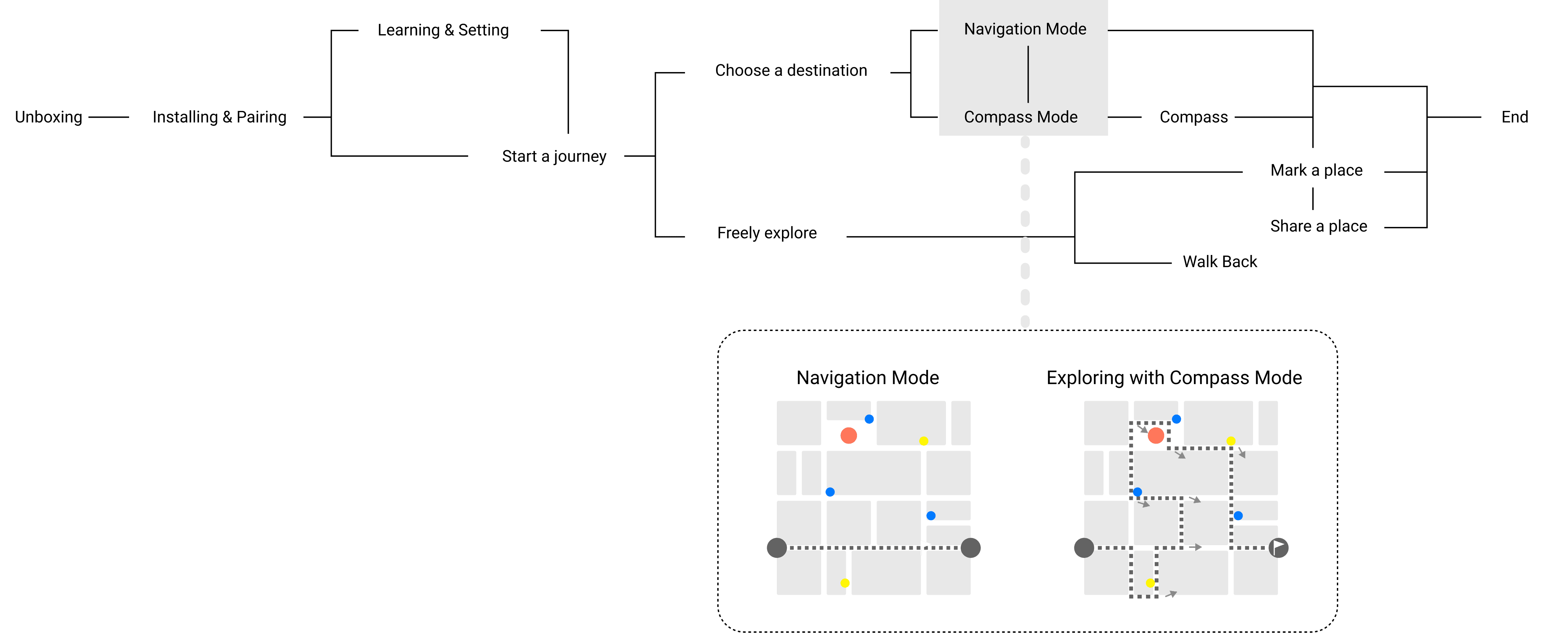
Lifestyle: Urban enthusiast
Travel: Adventure seeker
Personality: Curious, adventurous
Social: Sociable, community-oriented
Urban Area
Daily Commuting
Travelling
The vibration feedback in the sole provides navigation information, and dynamic capture technology identifies the user’s foot gestures for interaction.



















































